hms56 F-Key² Custom Button Maker
Hootie's Custom Jumpbox Storage
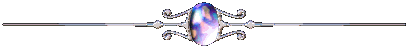
| To testbed | To empty textarea | To jumpbox |
delete contents of bottom textarea
|
| Each bank of eight URLs is one button on the F-Key² |
hms56 F-Key² Custom Button MakerHootie's Custom Jumpbox Storage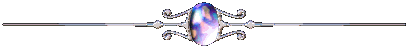
delete contents of bottom textarea
|